Site Study - Part Five
Sonar here for the final time for now.
It's the fifth and final Site Study. Ready to wrap up on the website tutorial? Good.
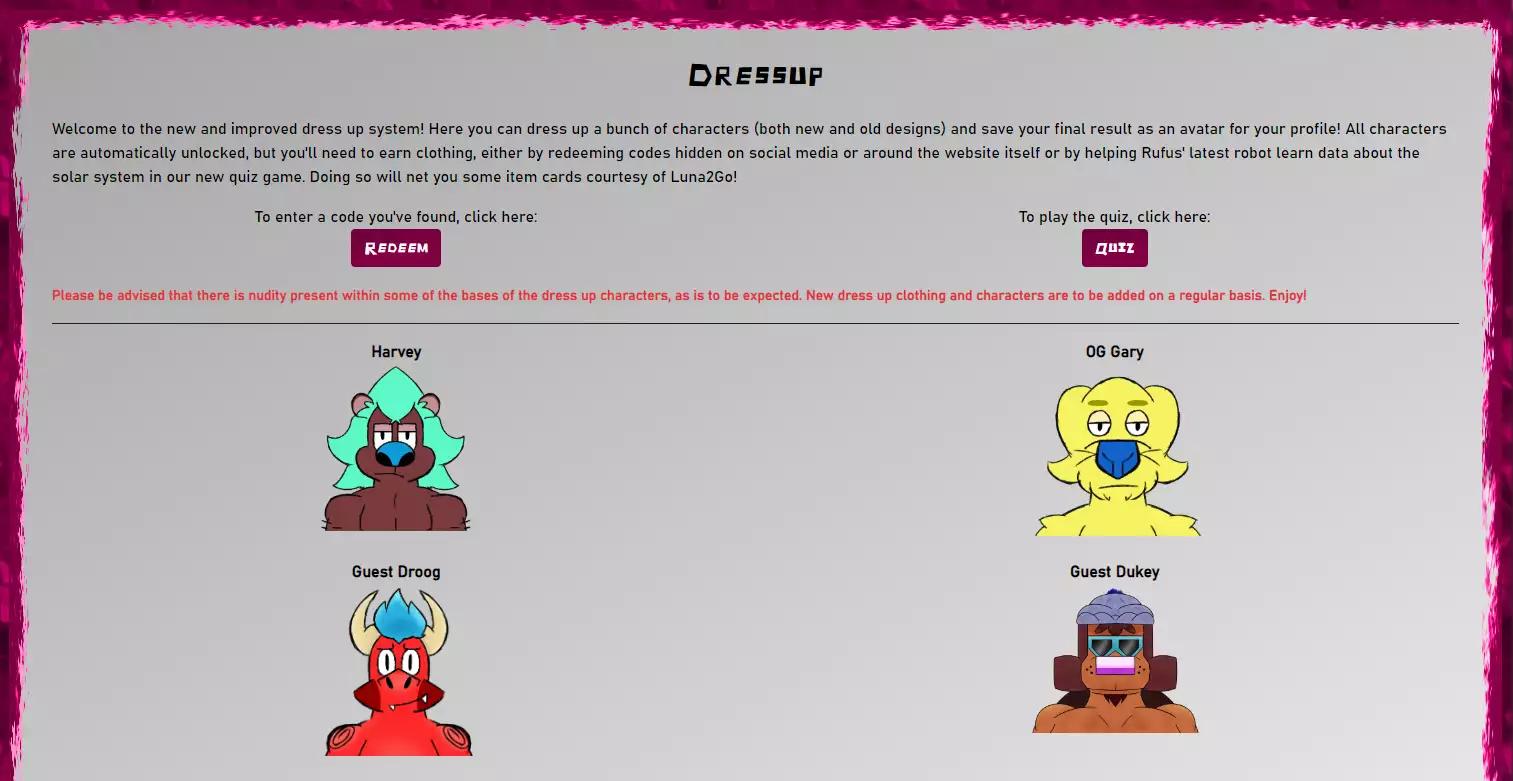
Here is the Dressup page, where all of the precious pieces of clothing that you've earnt are stored. Make sure to read the brief intro. You can click the links beneath the intro to return to the Redeem and Quiz pages. We don't need them right now (assuming you've read the previous Site Studies of course) so we can go ahead and choose any character we like. In this instance, I'm choosing Harvey.
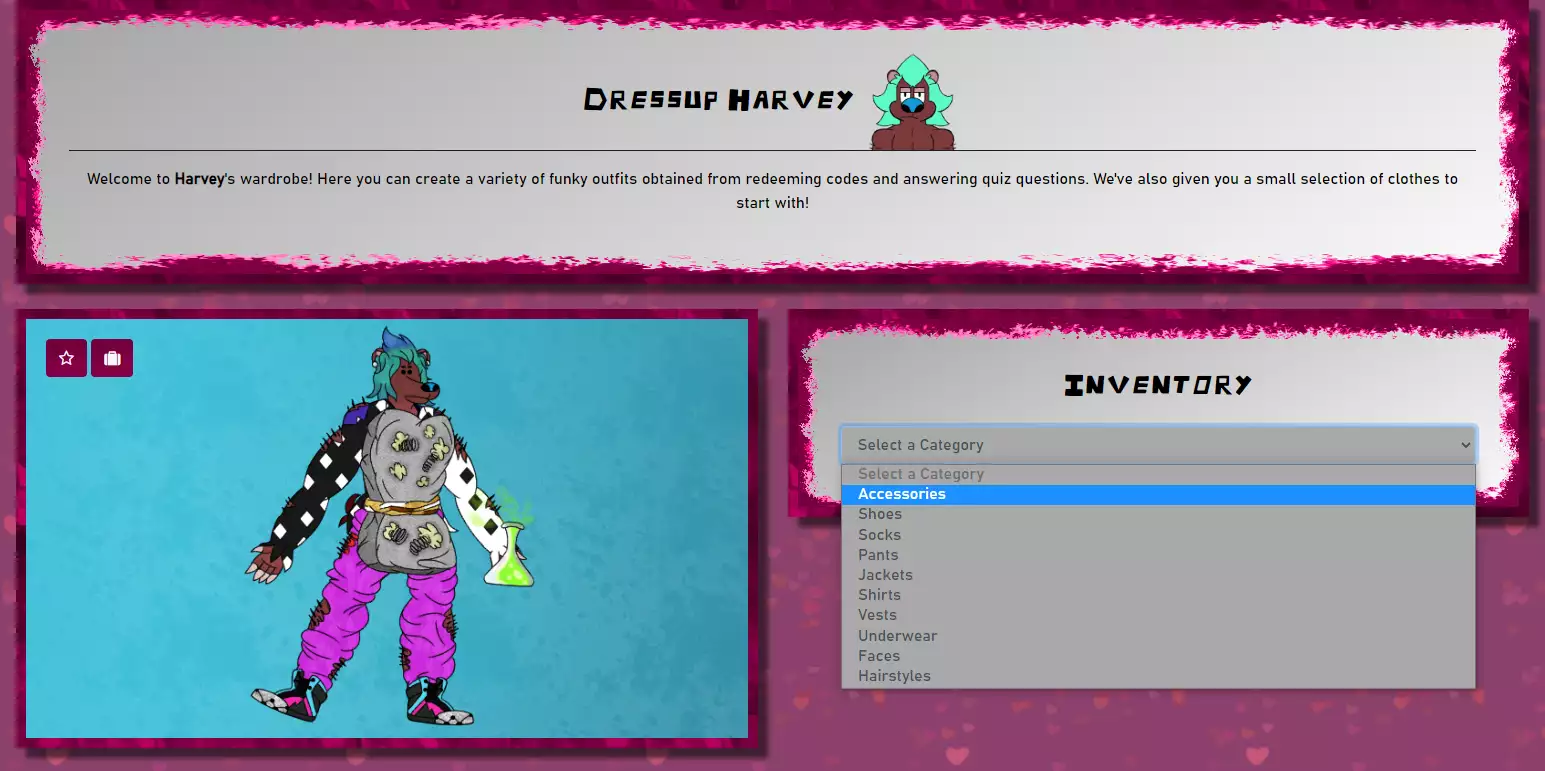
Here we are. You'll see your character on the left and your inventory on the right. Each character has their own inventory; anything you've earnt will be displayed here. Every category will be displayed in a dropdown menu; each character has their own set of categories. You may not have any clothing in a category, but not to worry; you'll earn some from the Redeem and Quiz pages with time.
When you first enter a character page they will be predressed in some starting clothing. You can remove clothing by finding it in the inventory and clicking it. Some categories cannot be removed, such as facial expressions. You may only have one piece of clothing on your character per inventory, with the exception of the accessories layer, which has a maximum capacity of three pieces applied at once.
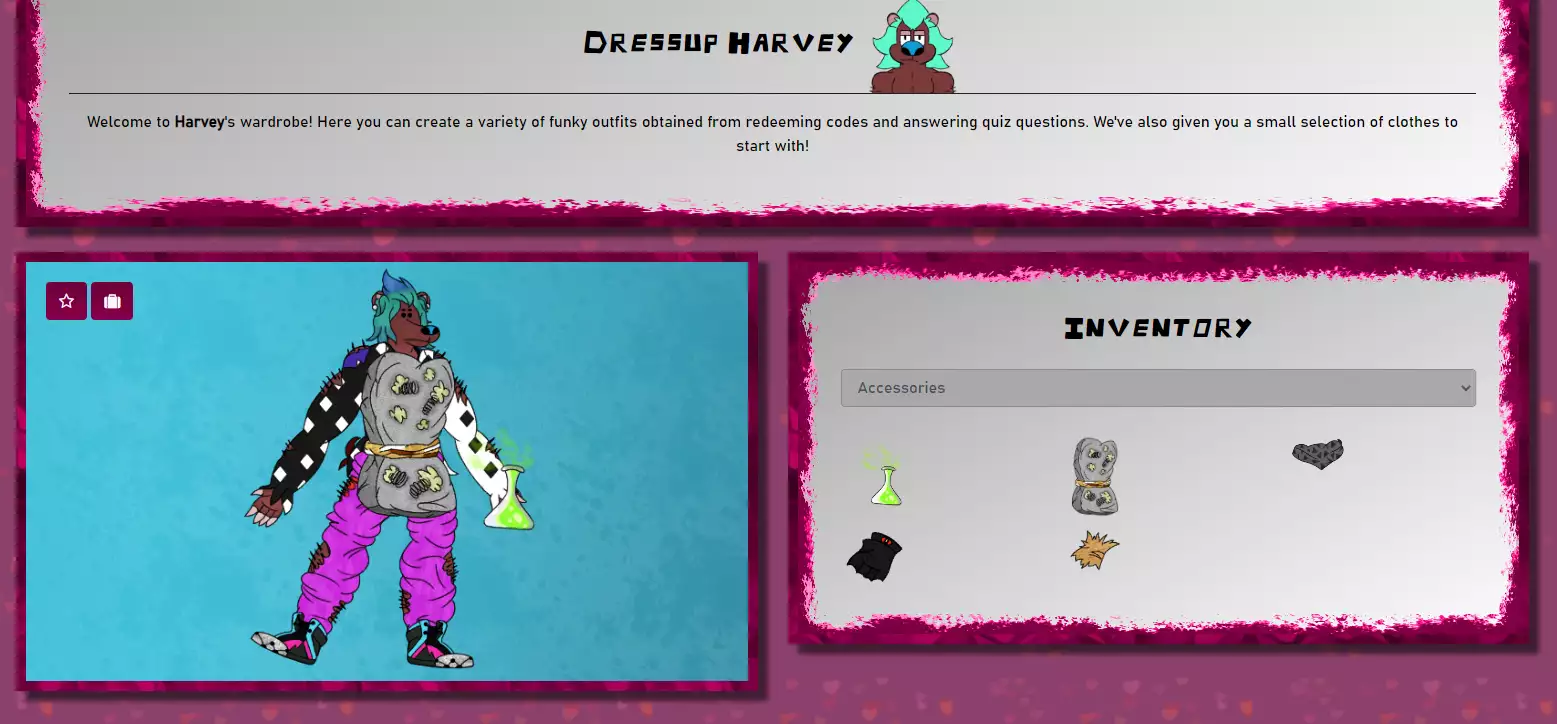
Here's my current accessories inventory for Harvey. I earnt all of these from answering quiz questions and it'll grow as I earn more. Once you're happy, you can simply exit the page and your outfit will be saved until you alter it again in the future. This is the case for every character you dress up; though if you press the star button in the upper left corner of the character screen you'll be able to pin that specific character onto your Profile page. You can only have one on your profile at a time, but rest assured that your outfits are saved allowing you to easily switch out whenever you like.
The other luggage button will display an inventory, allowing you to see exactly what's on the character and there's even little descriptions for each and every item too.
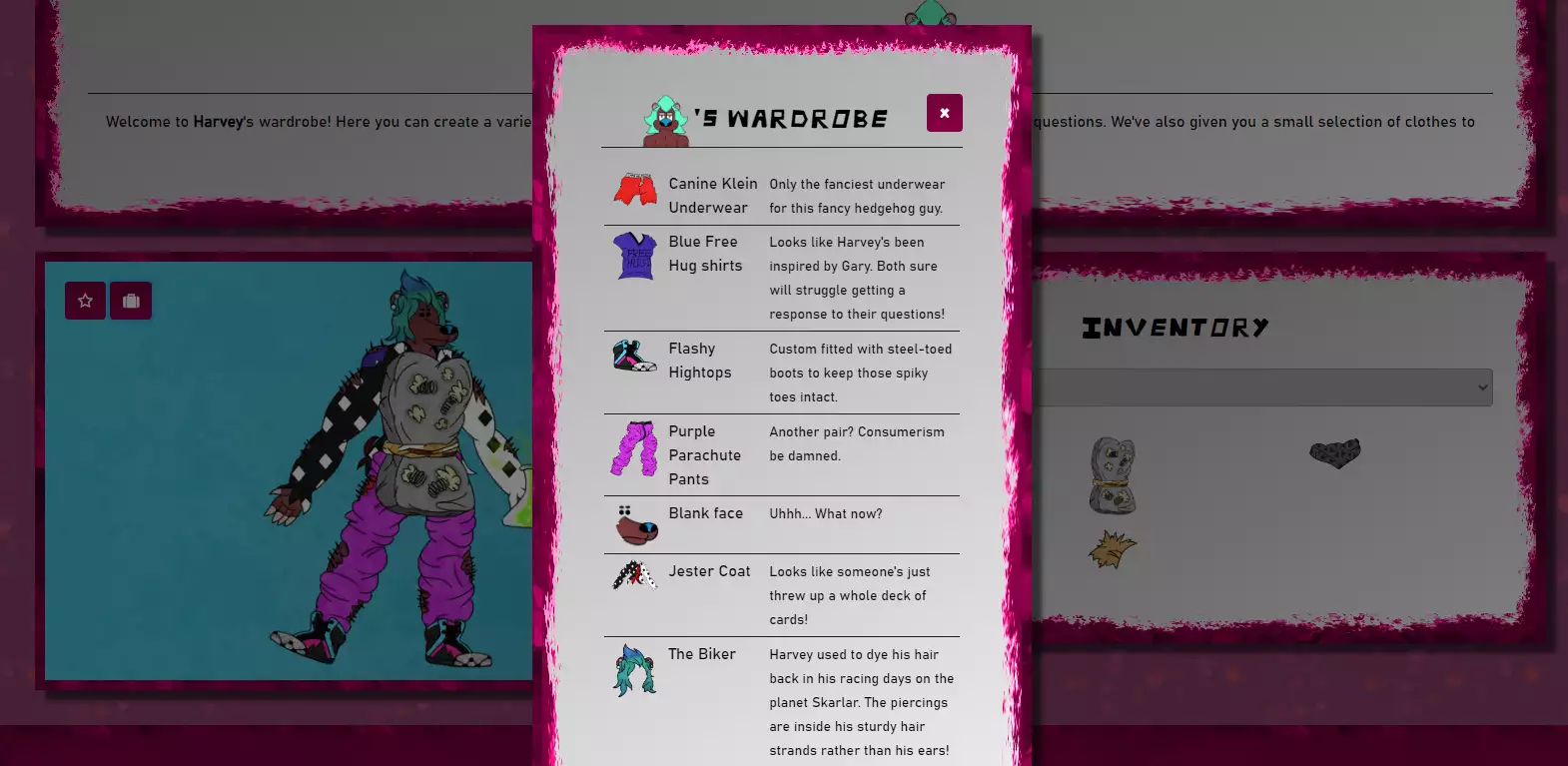
Now it's time to take a look at your profile page. To access this page, click on the welcome button located at the top right corner of the website. Once opened, select My Profile and it'll open up.
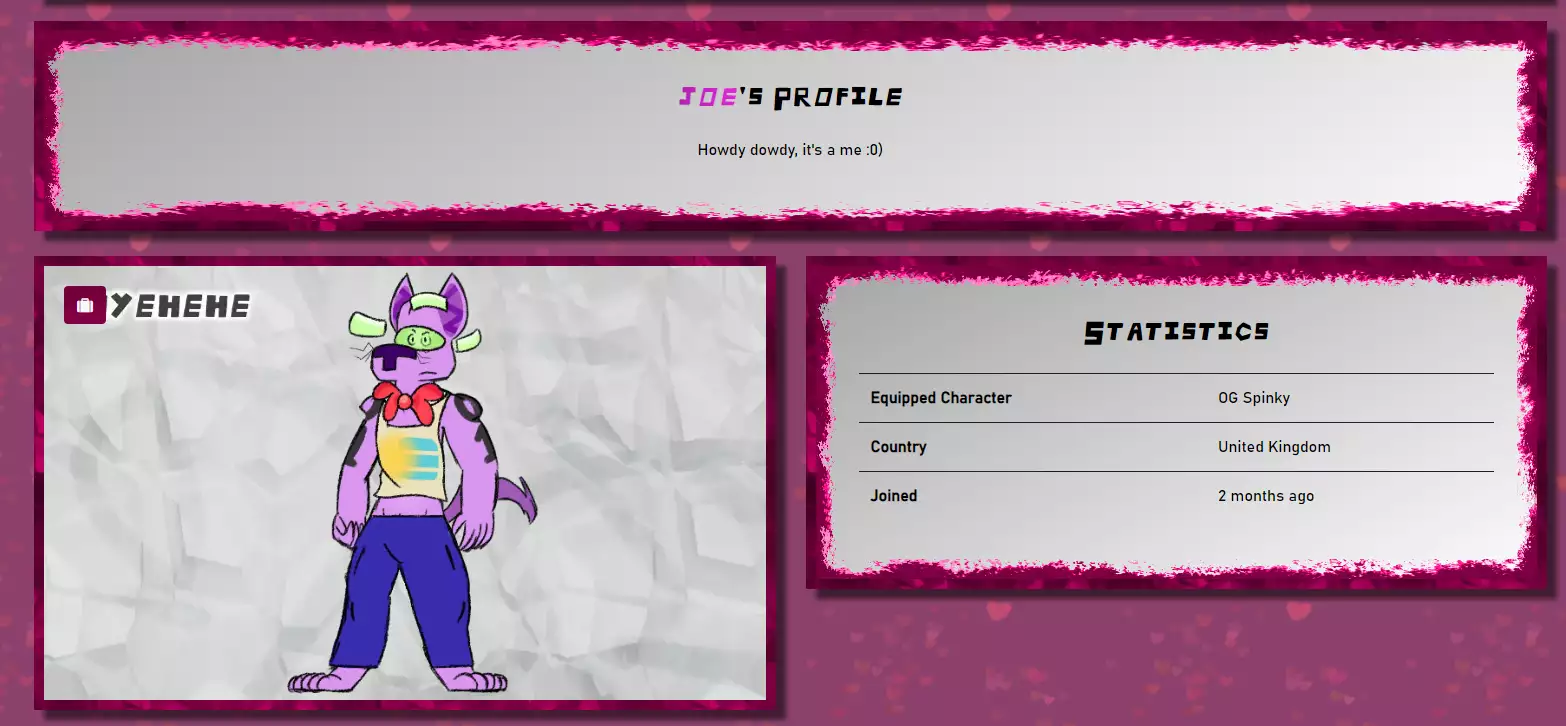
As you can see, your pinned character is here for the community to see. To fill out the other parts of your profile, open up the welcome button again and then select 'account settings'. Simple.
If you wish to explore other user profiles, you can find them over on the Guestbook page. Upon entrance you'll be presented to some rules. Agree with them and you can enter.
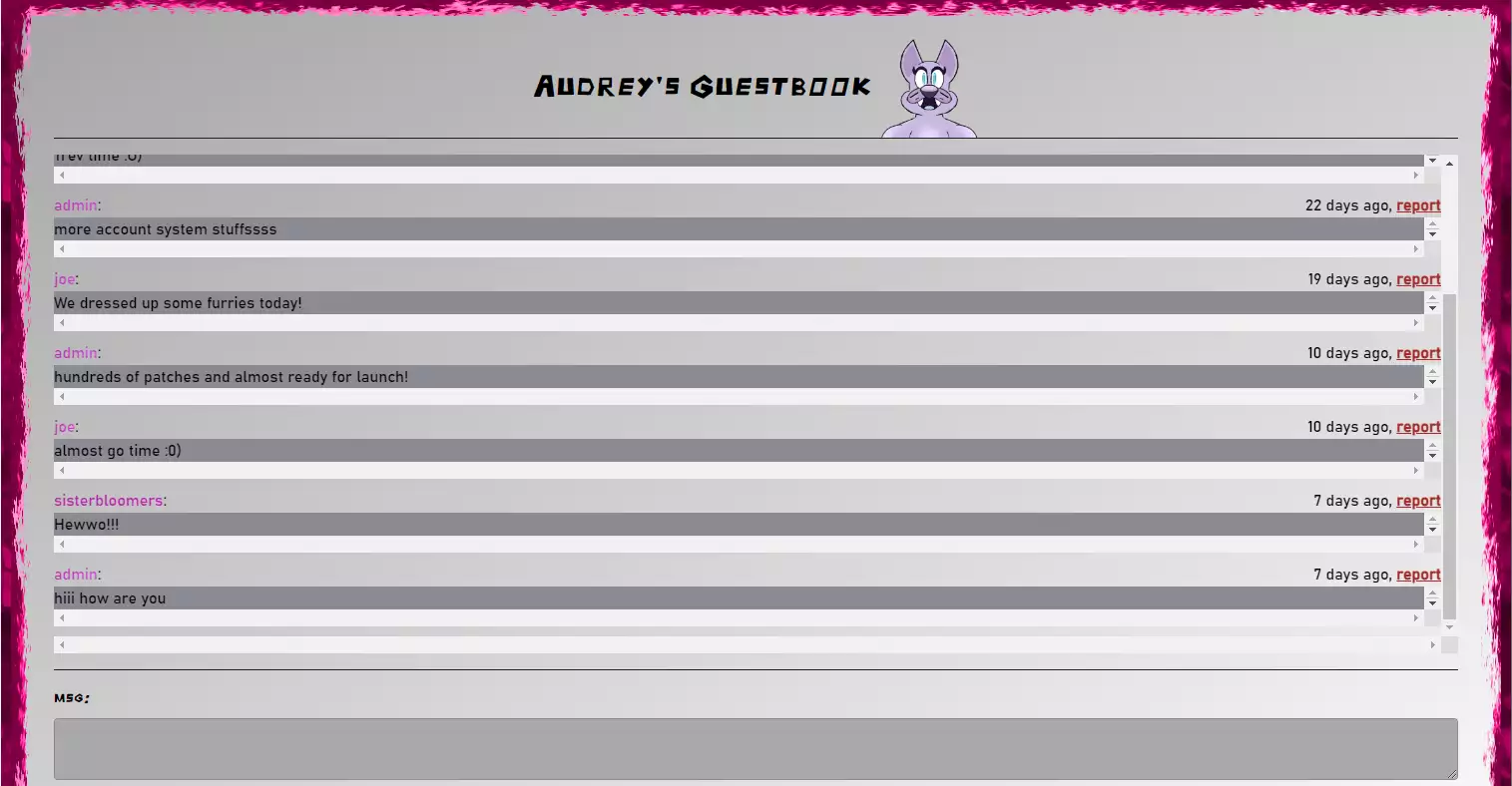
Here you can chat in an open space with everybody who has signed up for the website. Whether you just want to have a casual chat or if you want help finding secret codes, the guestbook is a perfect place to sort out any social needs.
Alright, that's us done. I hope you enjoyed this enthralling look through the Planet Xylox website. I am now going to rest and pass the torch onto Roary who has a couple of site updates to talk about, so look forward to that.
Later,

Pinned
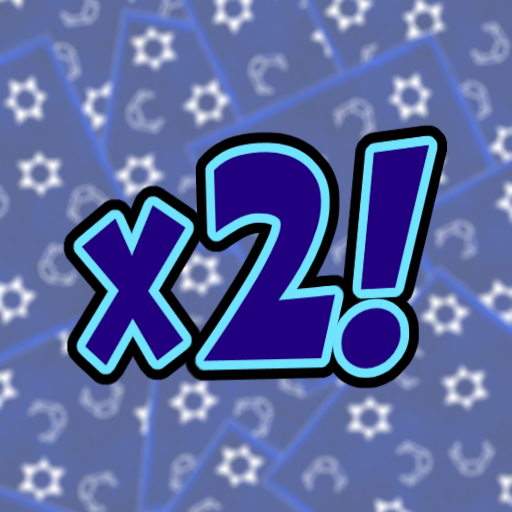
DOUBLE THE CARDS!!!
Double the fun!!! Plus new photos and character pages! continue reading...

June Update
New friends, new stories and new outfits await! continue reading...

Visit To Jukmarkh
Polly, Rufus and Mandy enter the land of the dinosaurs in our latest blog entry! continue reading...

New One Off Comics!
Dukey's given some more info regarding the people in his life... continue reading...

TWO NEW DRESS UP GAMES!
Not one but two new dress up games! Over 100 new items to collect! continue reading...

Scott's Dress Up Game - Completed!
Lots of clothes and lots of options! Come get some exclusive codes! continue reading...

RAPID RECAP - Kaboom
Time to shed some light on the nefarious Lemur Clan... continue reading...

Guest Characters?
Skye gives the scoop on who the guest dress up characters are. They're out of this world! Literally. continue reading...

Planet Xylox is now LIVE!
Welcome to the grand launch of our website! continue reading...
 RSS
RSS